A page in Blogger is different than a post. As part of your blog requirements, you have to create at least one page.
Information on pages should be more static in nature. Your blog posts are where the current, up-to-date information goes. But your pages might have information that does not change as often. Think of it as kind of a reference section for your blog.
If you are writing about something with a lot of unfamiliar terms, you might create a glossary for a page. If you are writing about healthy living, you might create a list of the best places to shop in town. And, if you are giving a list of locations, you really should create a Google map to go with it.
OK, now getting a page on the site can also be tricky.
you start from your dashboard and choose pages.
Once you have created and saved your page, you need to give it a home on your blog. Personally, I prefer to see my pages listed across the top under the title, but some choose to put them in the sidebar as well. To do this, you need to go to Layout from your dashboard and add the pages gadget to your blog. Then you click the boxes of the pages you wish to show on your site and save it.
Always, always, always go back and view your blog to make sure things appear as you expect them to.
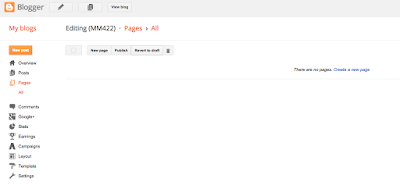
No comments:
Post a Comment